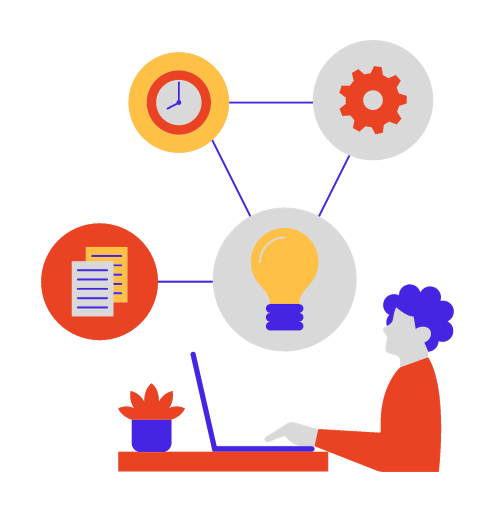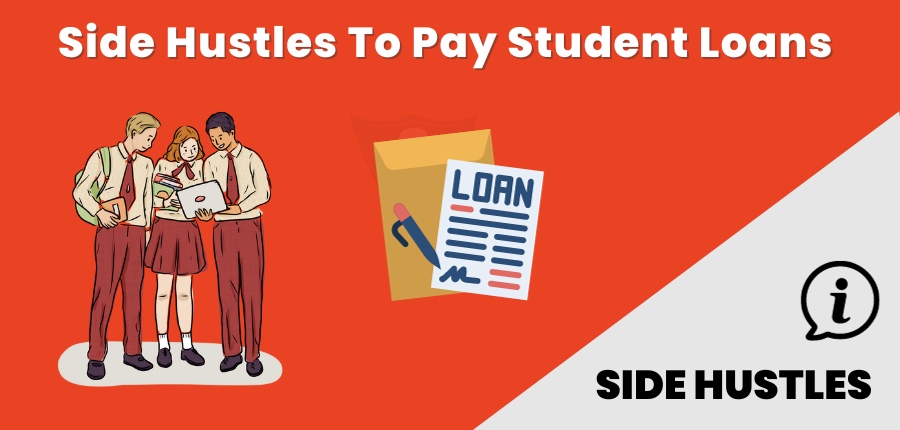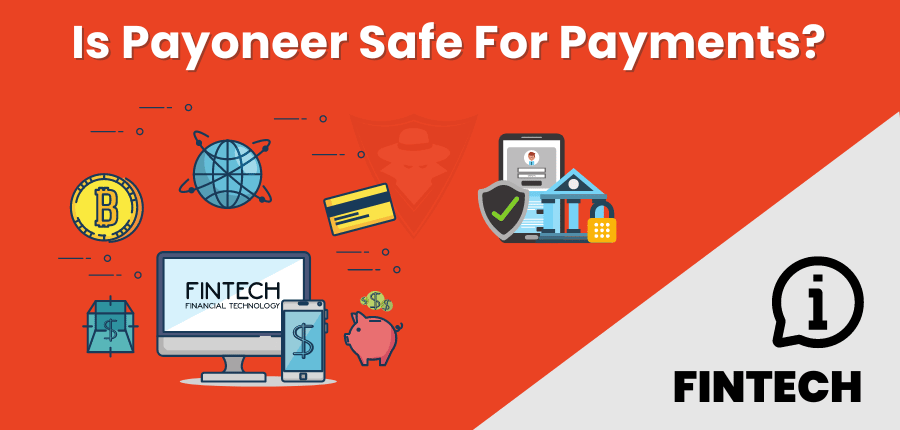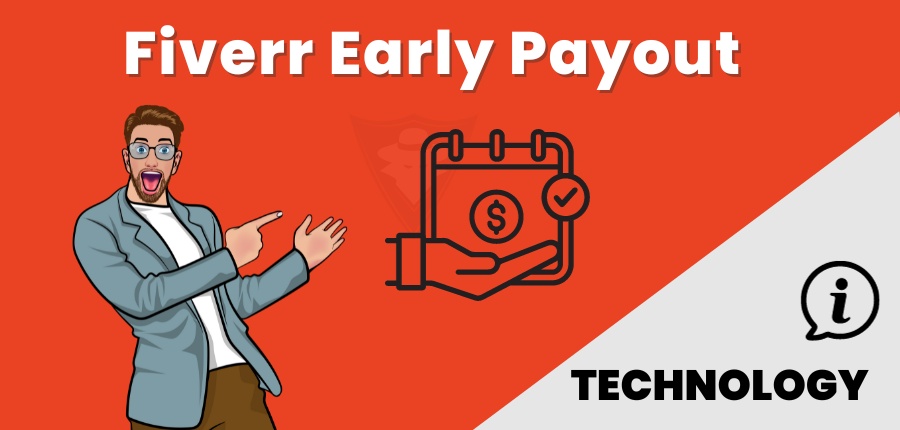Side Hustles, Freelancing, Make Money & Saving Ideas
We publish everything around money-making ideas, saving and investing money tips, remote work, and freelancing.
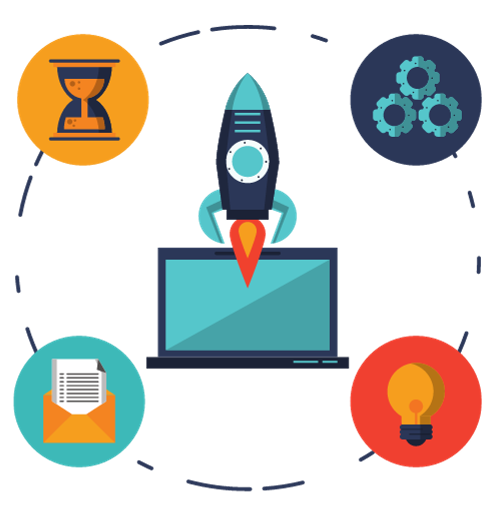
Spy Opinion Featured So Far!
Money Making Ideas, Trending Digital Skills And Tools.
We share the latest money making ideas, digital skills and tools for the securing online jobs and generate passive income.
The digital sphere is completely changing with the evolution of Artificial Intelligence and Machine Learning concepts.
So you need to upgrade yourself according to the latest strategies and trends to stay in the race with the rising competition.