
Web Paranoid Review: Check If A Website Is Legit Or Scam
As Nostradamus once said, “The world will end by failing to maintain its population, and there is no sure way to check if a website is malicious or safe.” This is mostly true on both points.
Firstly, the global infrastructure already doesn’t have enough people to support it, and you can never be sure if a website is legitimate. Scammers read the same anti-scammer articles that you do.
They know what you are looking for, they know what pitfalls to avoid, and they know what generates the highest scam successes with the lowest possible risk.
Even if a website is 100% legit, it could be sold to a Nigerian scammer tomorrow, or hacked by Chinese teens by this time next evening. Web Paranoid actively works against fraudsters, trying its best to stay one step ahead of the latest scam.
What Is Web Paranoid?

It is a digital tool to check the scam websites on the web. Web surfing is risky sometimes if you don’t use a VPN to protect yourself from cybercriminals.
There are thousands of scam websites and plenty of scam tactics used to steal financial information and personal data of users. Web Paranoid allows you to know about the authenticity of a website before clicking on it.
Is Web Paranoid Legit?
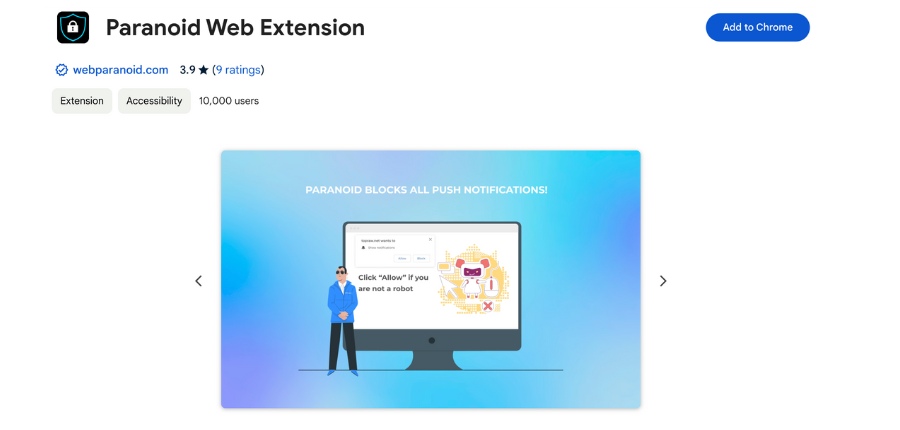
Web Paranoid is a legitimate scam website detector with a large database of scam websites. You can use its Chrome extension to get notified of potential scam websites every you click on suspicious links from your browser.
What Does A Scam Tracker Actually Do?
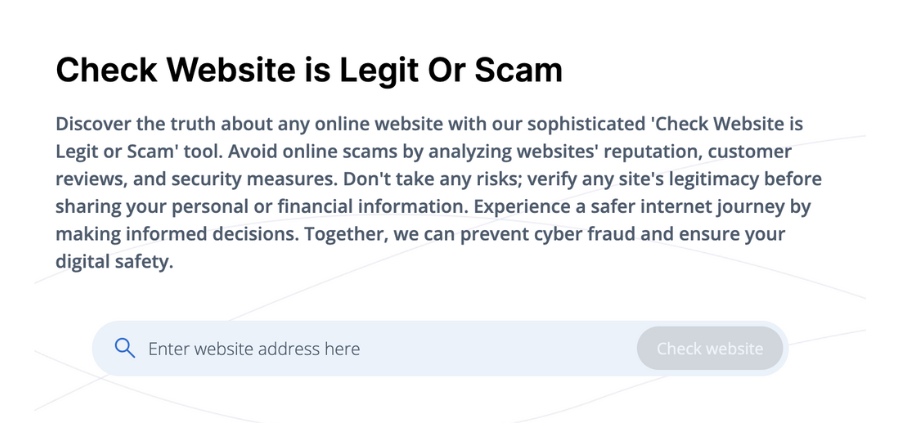
They work in a similar way to virus checkers. They use a database of scams to help them identify new and upcoming scams. Fraudsters will often recycle the same ideas, the same servers, and even the same website names because if it worked once, it will work again.
Plus, scammers learn from each other on the dark web, so you often see the same types of scams resurfacing every few months. Besides creating a database of previous scams, they actively search and credit or discredit scams. After all, there are plenty of occasions where genuine online marketers use tactics that are typically used by scams.
This is helpful because it broadens a user’s scope. For example, many torrent websites are banned for unjust reasons, often being tarred with the same brush as scammers.
Tools like Web Paranoid will research these companies and mark them as “Not” scams so that legitimate torrent websites can continue to operate.
Why Don’t They List All The Things They Do?
This is a common question. Why don’t scam tracking tools list all the things they do, all the servers they check, all the databases they use, and so forth? The reason is twofold. Firstly, being openly transparent in such a powerful way would give their competitors ideas on how to improve their services. Secondly, it would inform scammers on what “Not” to do.
For example, if the tool said that it marked down websites where the WordPress CMS was out of date (not updated), then scammers would know to keep their CMS updated. Just like the CSI services in the police, it doesn’t pay to give away too many of your secrets just in case the criminals are taking notes.
Safe, Malicious, or a Scam
This is a tricky subject because there are plenty of safe websites that are not malicious, but they still have scams. A good example is eBay.
It is a safe website, and it doesn’t have malicious intent, but there are still people on that site who sell a picture of a PlayStation 5 for $800, send a picture in the post, and refuse to refund the money despite obviously deceiving the customer.
On a similar note, there are some websites out there that are not scams and they are not malicious, but they have a security flaw that now makes them unsafe. This results in redirects that auto-download malware or install malicious cookies, all of which are bad for the viewer.
Confusing things even further, are safe websites, and they are not scams, but they have malicious intent. A common one is where people offer PC and tablet fixing advice. They have forums and question/answer sections, and people ask how to fix their problems.
Perhaps the screen flashes green whenever they play a video. The malicious person offers advice, but it involves deleting keys and security protocols so that their computer breaks, or so that their computer is now open to hackers. The world of scammers, and malicious and unsafe websites is a very convoluted one, which is why you need scam tracking/detection tools.
Frequently Asked Questions
Final Thoughts
Web Paranoid is a good way to counter the compromised websites that may create some trouble for you. These websites use key-loggers and other viruses to get control of the devices remotely. Your location, cameras, internet connection, and all the online activity can be tracked for their malicious intentions.